
ENTTEC LED Mapper (ELM) is our state-of-the-art mapping software that can control up 2048 universes of DMX512, which is just under 350,000 RGB pixels!
Over the last few months, our developers have been working hard to bring you a whole host of amazing new features which have just been released in the latest update, ELM v673.
Let’s take a look at what you’ll find …
Major Updates
Sequences
A complete new way to create and control your shows.
You can now create sequences and steps (cues) for multiple stages and easily trigger them remotely via DMX, OSC and HTTP. The remote control is way easier since you only need to trigger sequences instead of controlling multiple stages and layers.
Sequences performer panel: A nice panel made to control a live show is now included. From configurable intensity, speed, and colour presets to tap tempo and strobe, everything you need to run a show is easily accessible. Touchscreen, keyboard, and MIDI friendly.
Master intensity and speed: In the live and perform panels, you can now adjust the master intensity and speed. Also controllable via HTTP, OSC and MIDI.

MIDI controller support
The new performer panel can be controlled via MIDI.
MIDI clock messages can also be used to control the tempo. A shortcut editor is included to quickly map the keyboard and MIDI commands you want to use.
Scheduled sequences
You can now schedule your sequences, which allows syncing multiple stages and a lot more control than before.
The previous schedule system (that was limited to one stage at a time) is now deprecated. Your existing schedules will automatically be converted to sequences.
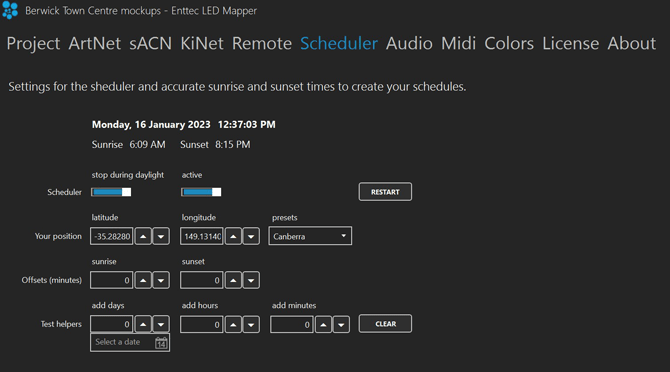
Minor Updates
Save and restore stage monitors: The stage monitors are saved in the project file and restored when loading the project.
Show a preview of the new strips in the add strips dialog: To more easily understand all the options, you now have a preview of what the new strips will look like.
Audio auto gain: New option to automatically adjust the audio input volume to the optimal level. Go in the settings/audio menu and you’ll see the “auto gain” option for each audio input device.
Edit individual LED position: To fine tune the LED position, you can now edit a strip and select the Edit LED Pos button. Then you’ll be able to move each LED as you please.
Import/Export LED CSV: You can now import and export all information about your LEDs, including individual positions and DMX patch information. Go under the stage to export the LEDs. Go under the settings/project menu to import CSVs.
XLights XModel Import: Quickly import the LEDs from an XModel. Go in settings/project menu and click import.
New eye candy effects: The new effects are: debris, discharge, phantom star, rotating diamonds, snake spiral, torus, zebra valley.
Time offset parameter: Most effects and media source with a timing aspect (like a video file) now have a time offset parameter allowing to set the initial start time. In addition, when creating a sequence, by setting the media speed to 0, you can use the time offset to animate the media over multiple steps.
Tile x and y for eye candy effects: When zooming out or panning an effect, you can now decide to repeat or mirror the effect horizontally and vertically. This adds new ways to use the existing effects.
Hue parameter for eye candy effects: For most eye candy effects with colors, you can now change the colors by changing the hue. This way, the white and other hues are still there contrary to when using the grayscale option with a color filter.
Control effect parameters via HTTP and OSC: It was only possible via DMX but now you have the same control via HTTP and OSC.
KiNet v1 DMX OUT: Now support sending data using the KiNet v1 DMX OUT protocol
NDI 5.5: Update to the latest NDI version for even better performance with video over the network.
Spout updated to v2.007: Updated to use the latest Spout version and multiple performance improvements resulting in a 2x-3x better frame rate.
Video codecs updated: Better performance for the video playback
Hardware ID QR Code: You can now transfer the hardware id on your phone by scanning the QR code. This is handy when your computer is not connected to the internet and you need a license.
Auto group sequence: New option to generate numeric sequences for the strip group and sub-g roup fields.
Show more details about outside LEDS: Allow clicking on the “X number of LEDs outside stage” label to select the strips that are outside.
New stages from strips, keep positions: New option to create one stage per strip and preserve the stage size and strip positions.
Drag and drop audio inputs for quick reorder: You can now use drag and drop to more quickly reorder the audio input devices.
Allow to close the other app instance in the already running app window: When starting the app and it’s already running, there’s a button to close the app.
Use double quotes to preserve spaces in filter boxes: When searching using one of the filter boxes, you can use the double quotes like “I search this” to specify that the spaces are important.
Significant performance improvement: ELM has been optimized even further, which benefits projects of all sizes.
Improved audio analysis: Better audio mix and nicer spectrum for the eye candy audio effects.
Always save the audio mix settings: Even when it’s been disabled. This way, when you reactive it, the last settings are still there.