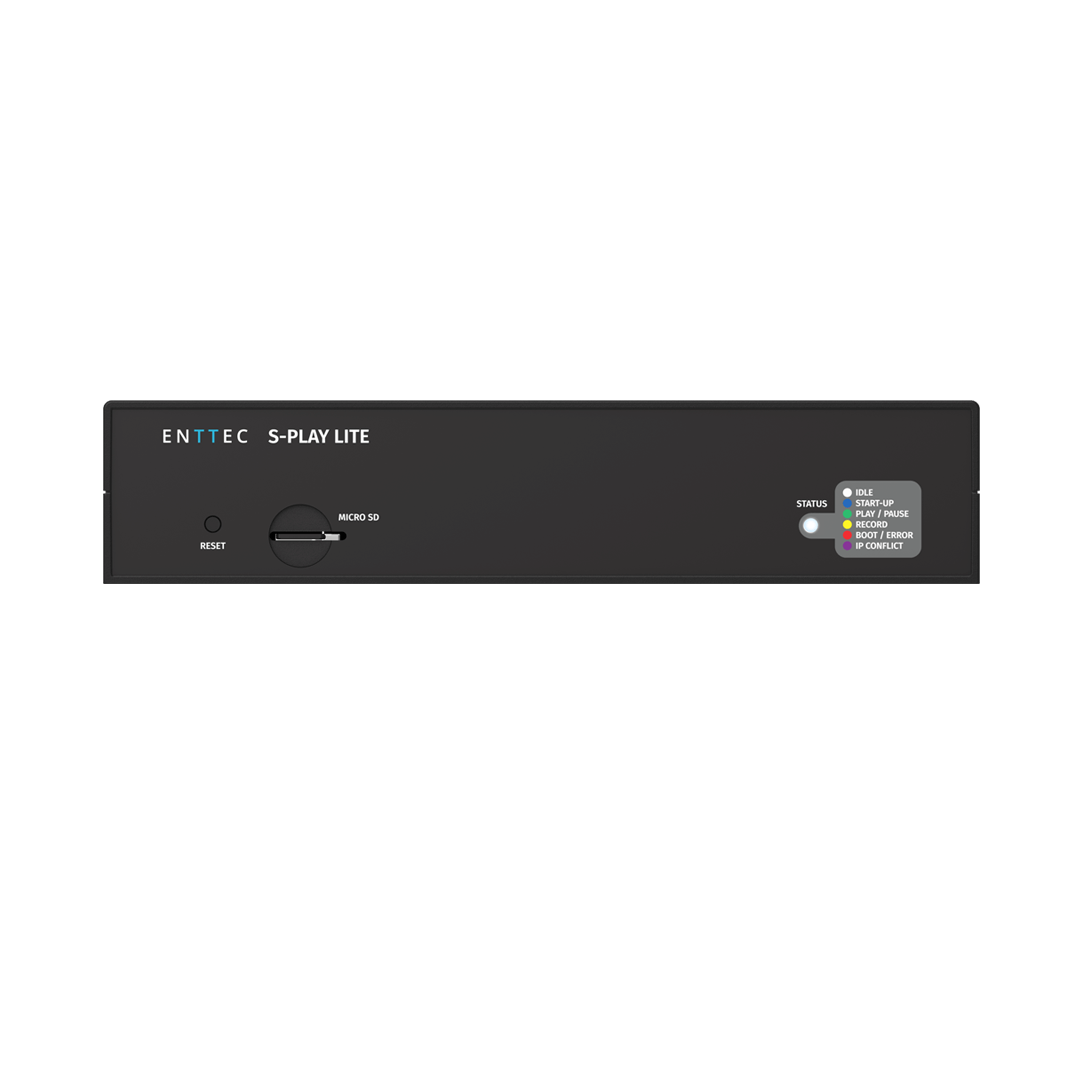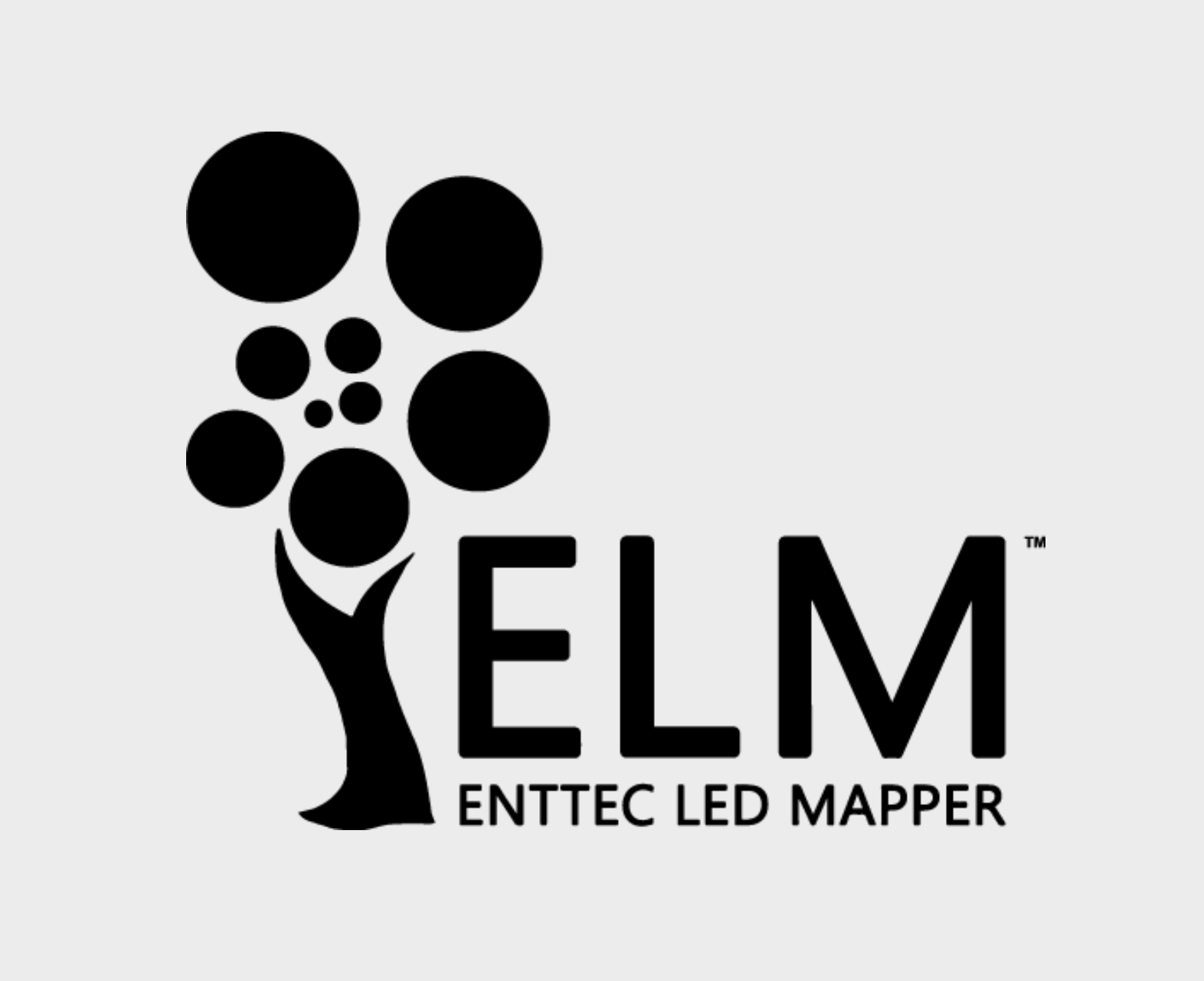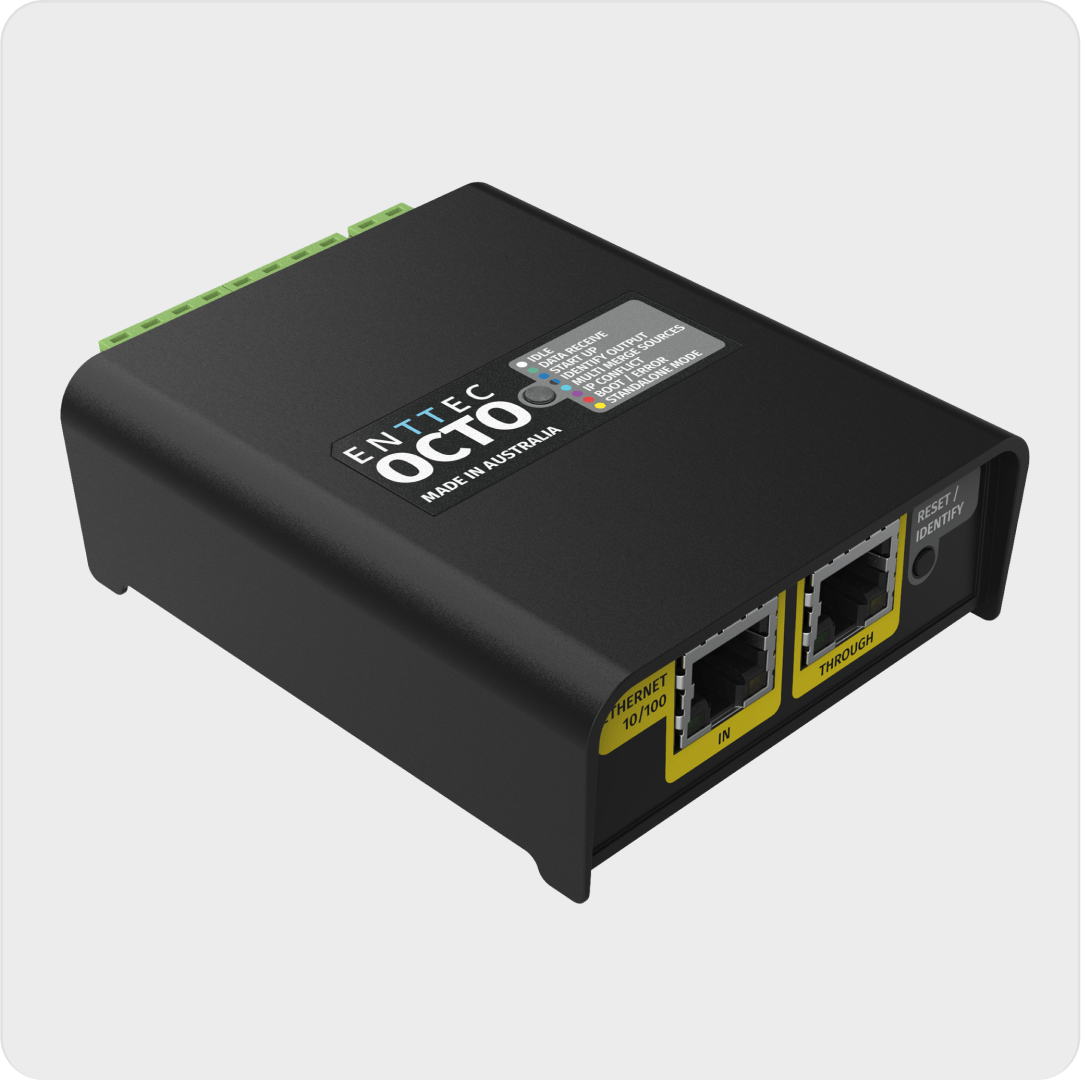S-PLAY LITE
Engineered for projects that require precise automation, the S-PLAY LITE smart light show controller is your all-in-one solution for the recording, triggering, and activation of not only light shows but video, non-lighting events, and much more.
16-universe, all-in-one DMX recorder + smart light show controller.
ENTTEC’s S-PLAY LITE is a smart show recorder and playback controller designed for professional, hassle-free light shows and automation. It handles light shows, video, and machinery with precision, allowing for simultaneous playback and flexible mounting. Combining a scene creation engine, 16-universe DMX recorder, and multiple AV protocol host, it also supports custom web interfaces. With its built-in effects generator and intuitive controls, it makes creating impressive shows easy, even for those without extensive lighting experience. Now UL certified, it delivers the performance and safety compliance required for professional installations.

Get to know the S-Play
Discover how to create an impressive and straightforward interactive LED lighting setup with ease. Join Nic as he demonstrates a basic S-Play configuration, including using an external button to switch between cues.
Please note that the video features the S-Play SP-1, but the S-Play Lite offers similar functionality with a 16U maximum output and no onboard LED screen.
NOTE: The S-PLAY series hardware and its web interface have seen continual improvements and visual modifications since this video was produced, although its core functionality remains the same. The Pixie Driver is a legacy product, but there are many current ENTTEC LED controllers you could use in its place, e.g., the OCTO. Enjoy!
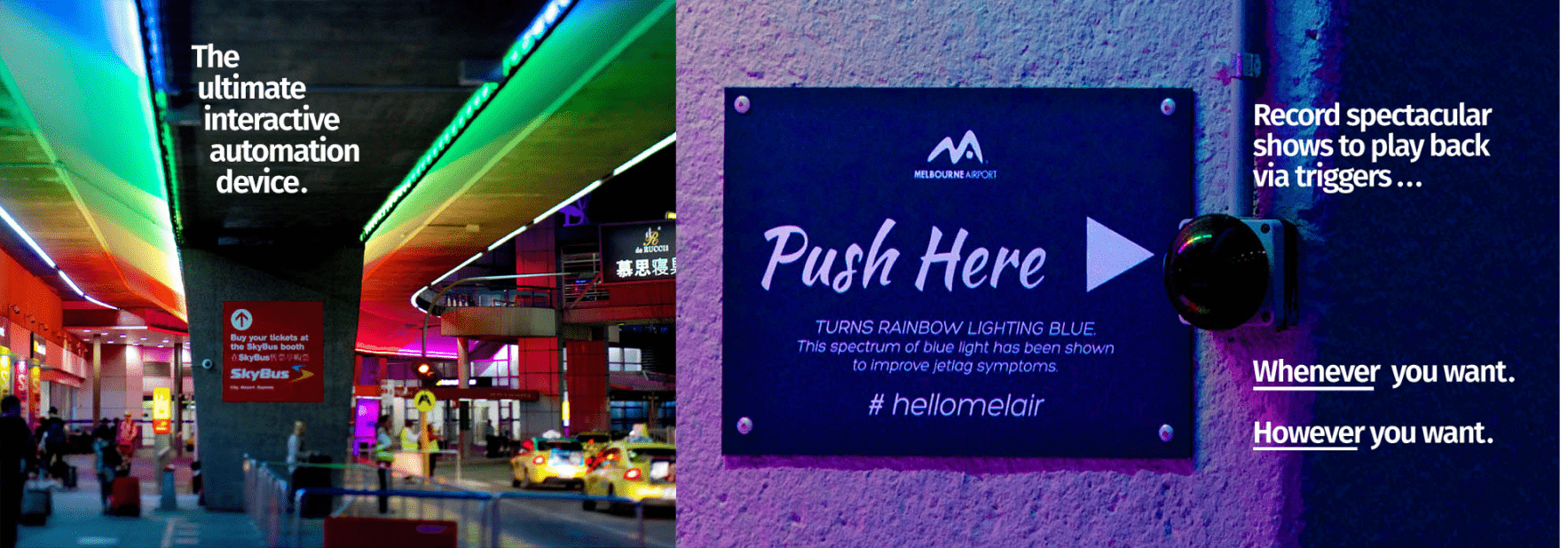
Integrate your S-Play with these popular automation systems

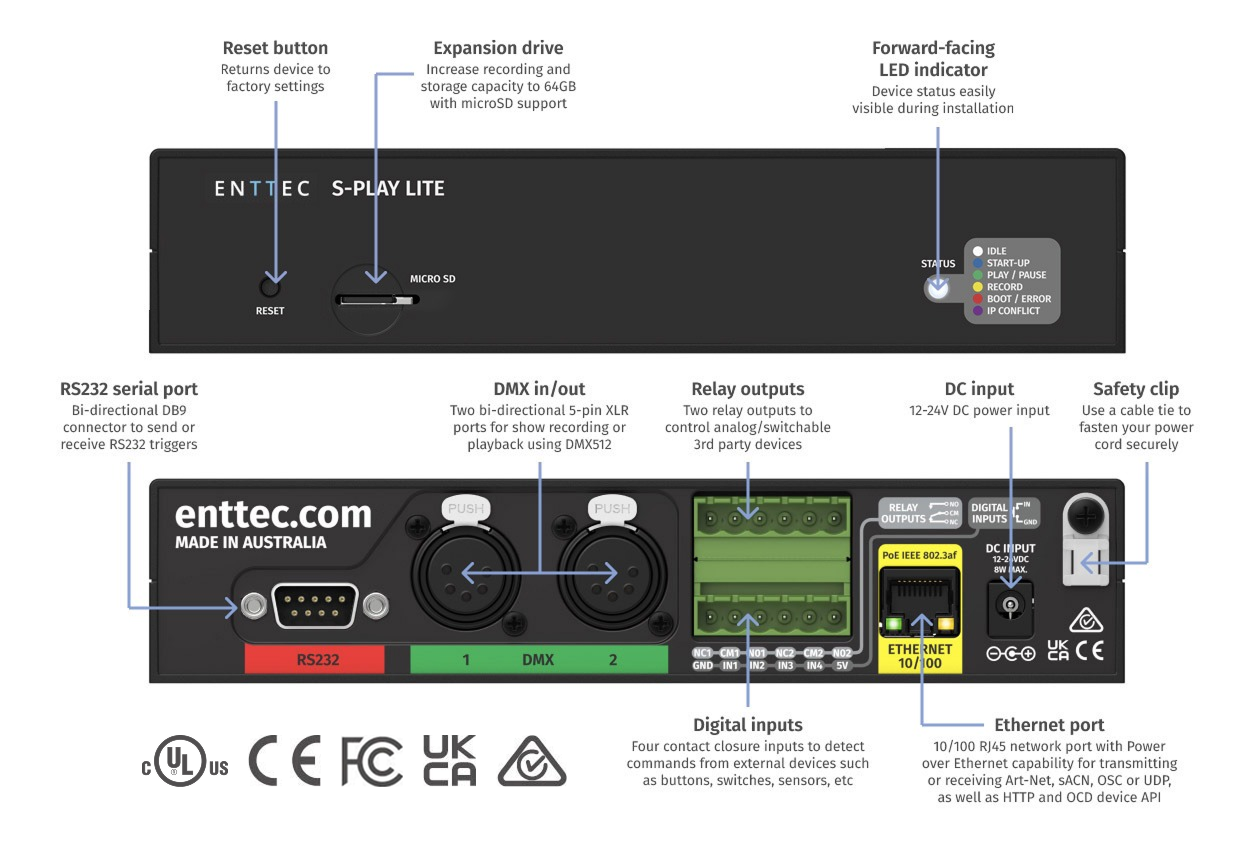
Specifications
| Input voltage | 12V DC to 24V DC |
| Power input | DC jack (12V PSU & international plugs included) |
| Max power draw | 8W |
| Ethernet port / PoE | RJ45 / PoE IEEE 802.3af |
| DMX port | 2 x 5-pin XLR (female) |
| Digital input | 4 digital inputs + 1 GND + 1 5V (6-pin screw terminal) |
| Relay | 2 x relay 6-pin screw terminal (max limits, 50V DC or 60W) |
| Internal show storage capacity | 8GB (~20 hours of 16 universes at 40fps) |
| Expandable storage / external memory | Micro SD card |
| LED indicators | Yes |
| Factory reset | Web interface |
| Mounting | Rack, surface & TS35 DIN rail mountable (ears, clips & screws included) |
| IP rating | IP20 |
| Environmental operating temperature | 0°C to 50°C / 32°F to 122°F |
| Environmental operating humidity | 0 to 95% (non-condensing) |
| Cooling method | Convection |
| Body material | ABS plastic & anodised aluminium |
| Unit dimensions | 200mm x 120mm x 42 mm |
| Unit weight | 0.47kg / 1.04lbs |
| Shipping dimensions | 335mm x 265mm x 78mm |
| Compliance | UL / RCM (Aus/NZ), CE / WEEE (EU), UKCA (UK), FCC (USA) |
| Warranty | 3-year return to base manufacturer warranty |
Software
| DMX universe playback | 2U (1024 channels of USITT DMX512-A) |
| Art-Net / sACN universe playback | 16U (8,192 channels) |
| Max refresh rate (FPS) | Art-Net & sACN: 60 / USITT DMX512-A: 40 |
| Max playlist count | 100 |
| Max cue track per playlist | 4 |
| Max Cues (including Static, Dynamic and Effect) | 100 |
| Max Triggers | 150 |
| Max Events | 150 |
| Max custom interface | 5 |
| OSC API | Yes |
| HTTP API | Yes |
| Scheduler | Yes |
| Remote access | No |
| Multi-sync | No |
Resources
Projects Featuring the S-PLAY LITE
Get in Touch
Enquire about the S-Play Series
Explore the S-play difference: Connect with our team to discuss your project needs and let us tailor a solution for you with pricing in 24-48 hours. Contact an expert now or subscribe to our newsletter for the latest updates and insights.