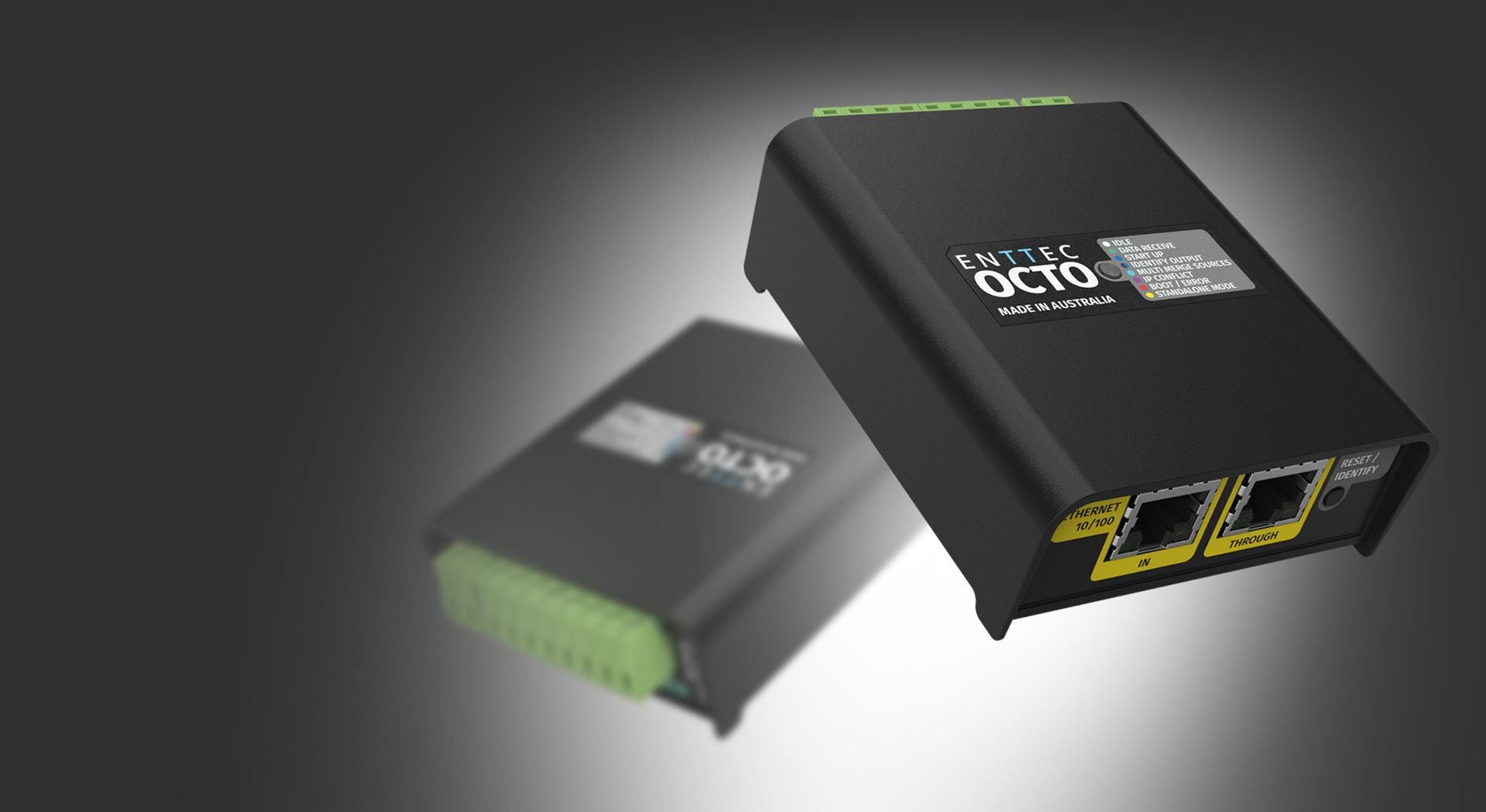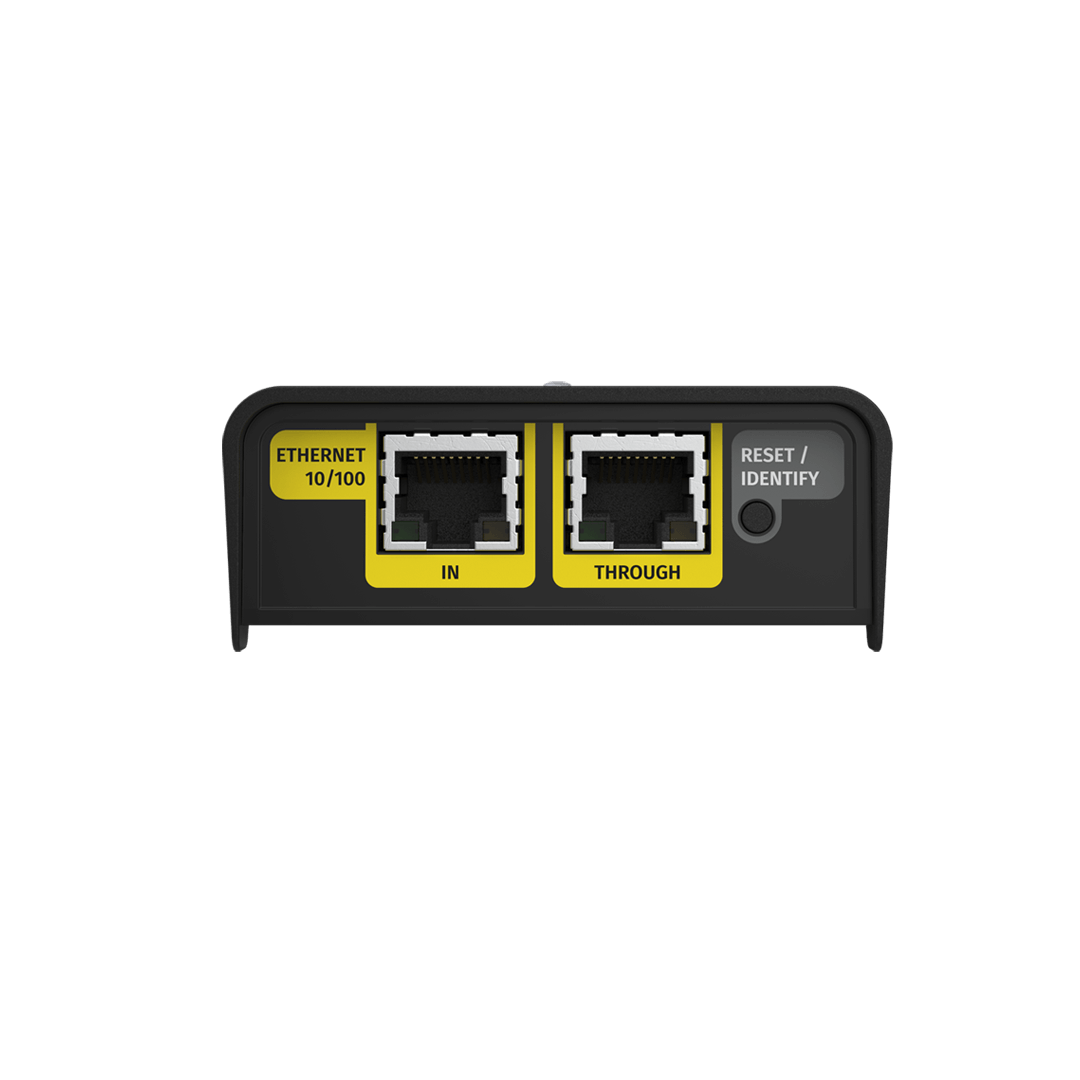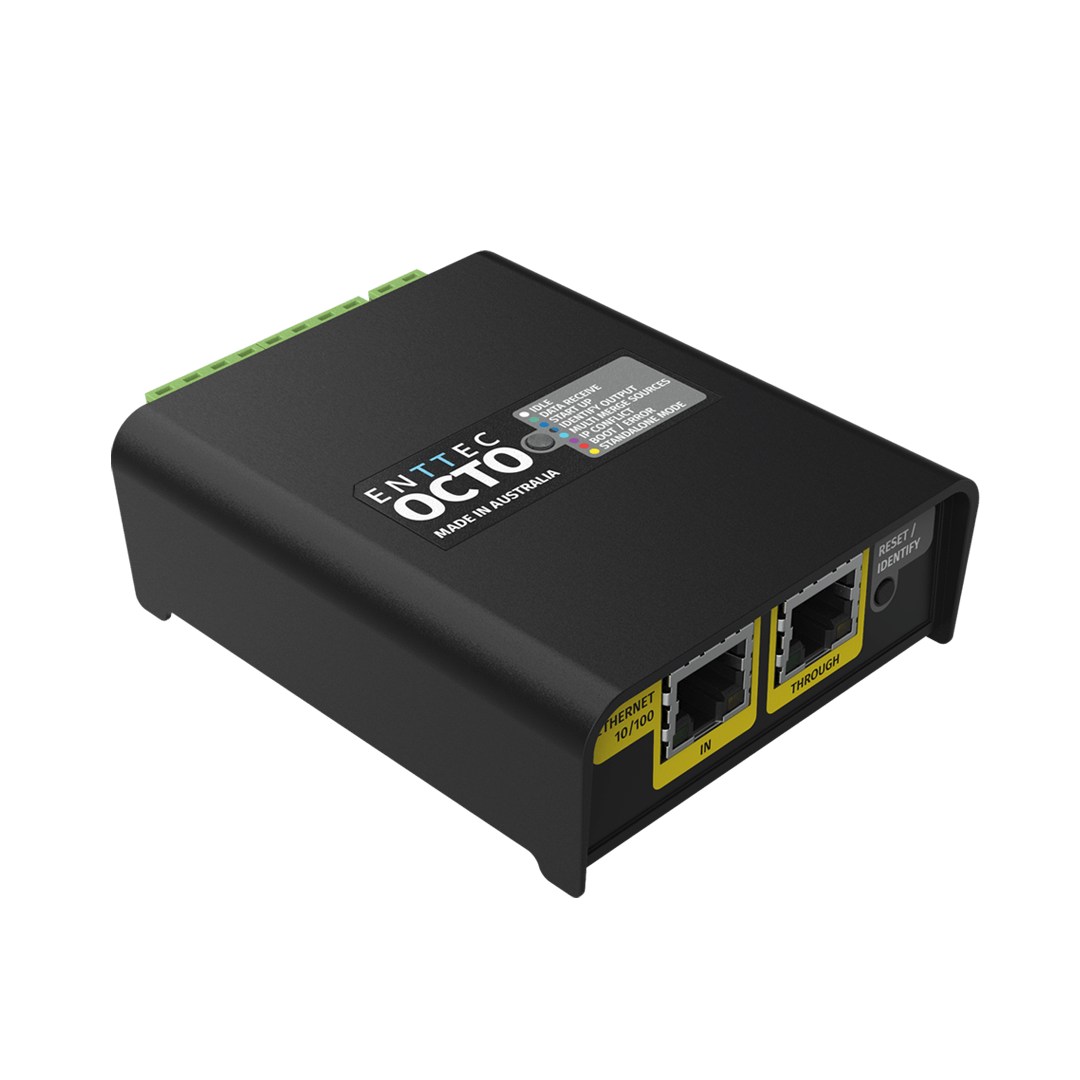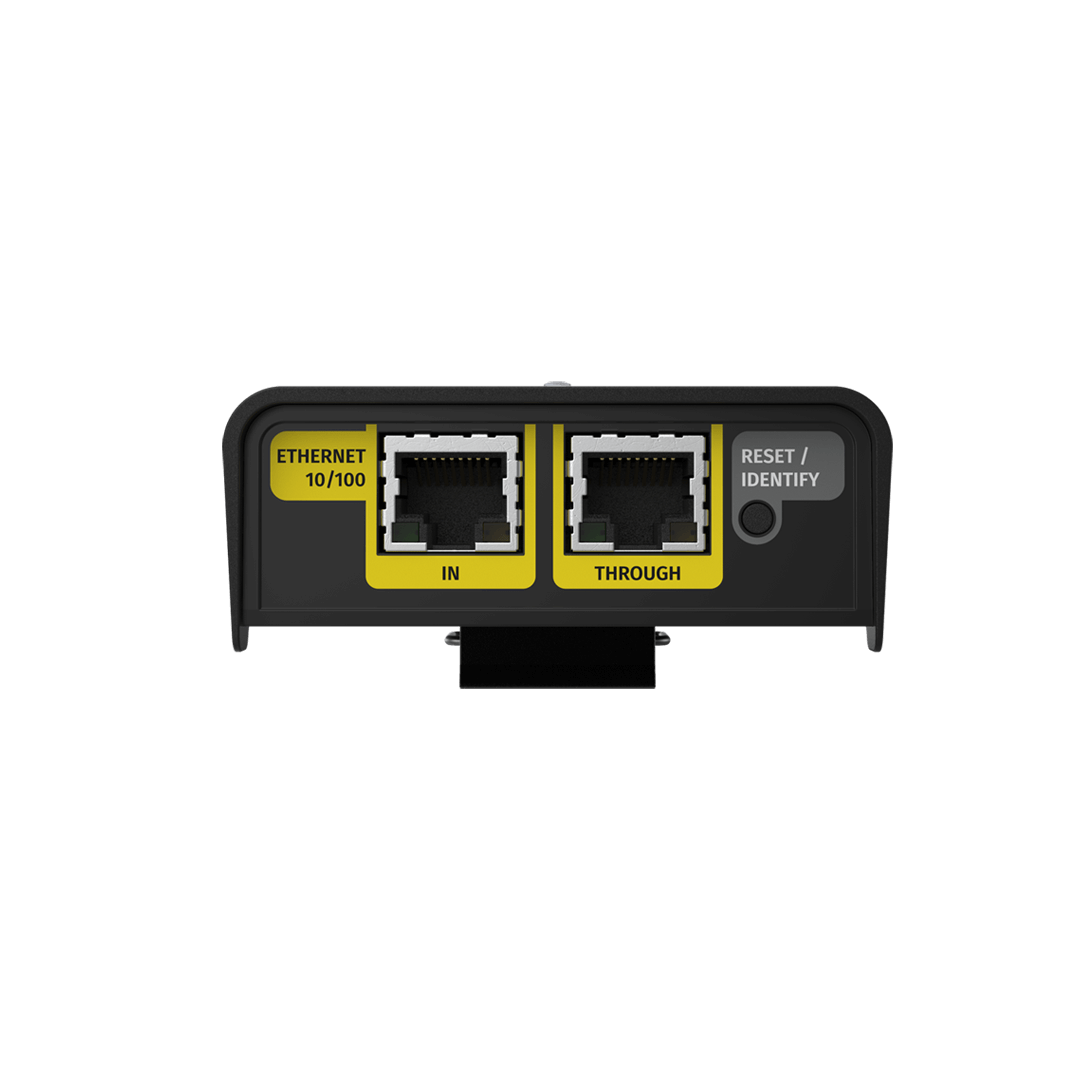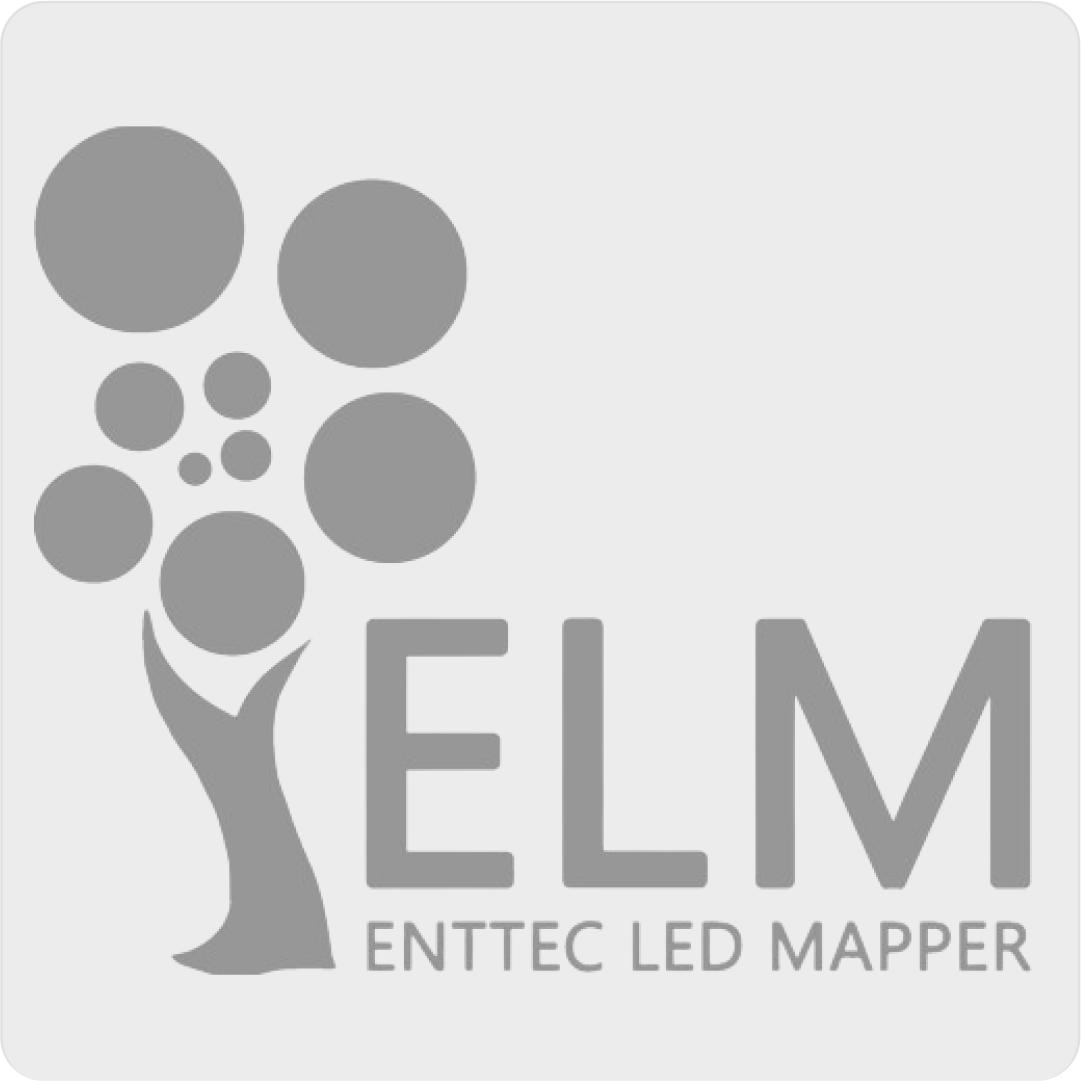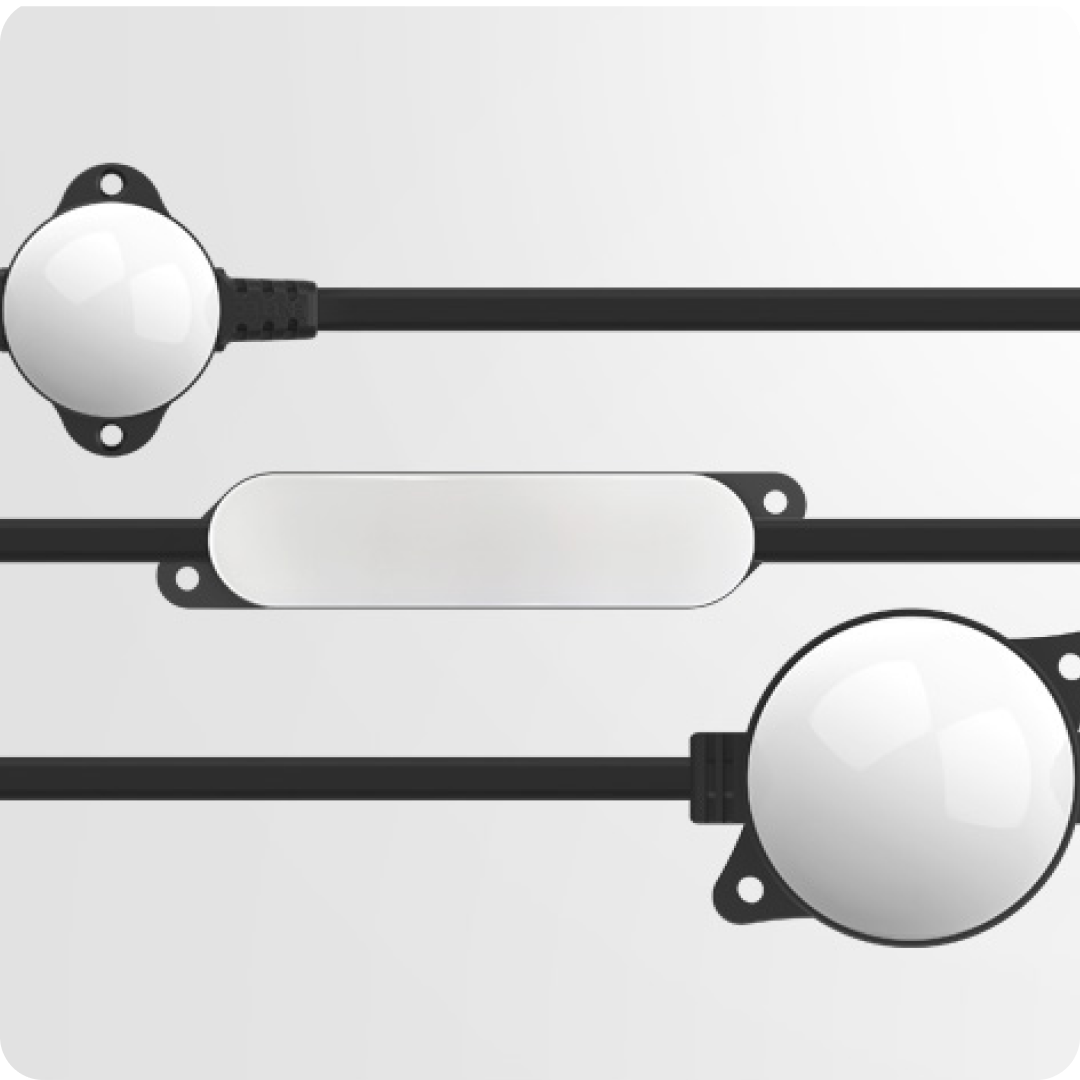OCTO
8-universe eDMX to SPI pixel controller with standalone FX mode and an added overdrive feature capable of transmitting up to 16 universes of SPI data in a compact 4-module DIN-rail form factor.
$26.73 (+ VAT)
Unlock maximum potential with 16 universe overdrive mode
Referred to as the ‘OCTO Mk2,’ the OCTO is a powerful 16-Universe, dual-output eDMX to LED pixel converter with overdrive mode. Robust and reliable, it connects directly to LED lights, elevating architectural, commercial, and entertainment projects. Designed for fast deployment of LED strips and pixel systems, the OCTO supports Art-Net, sACN, ESP, and KiNet protocols, and works with most SPI LED strips. Its localhost web interface enables easy gradient effects via the inbuilt FX engine, with standalone shows on power-up—no DMX needed. With installer-friendly features like network chaining, custom protocols, and flexible mounting options, the OCTO is the ultimate LED pixel control solution.
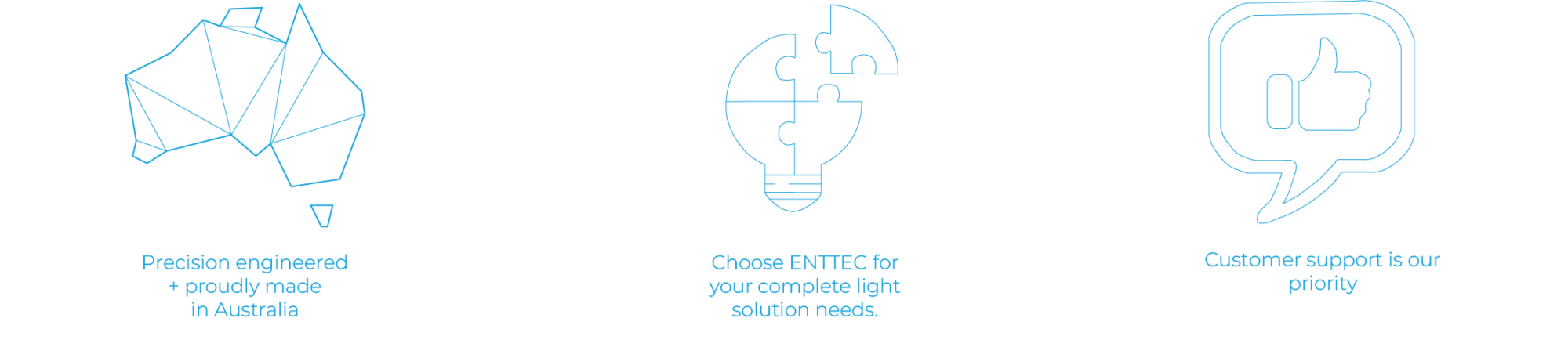
Get to know your OCTO
The ENTTEC ODE MK3’s status system is designed to offer real-time feedback on its operational state through LED indicators. These indicators provide essential information about the device’s connectivity, activity, and DMX status, helping users troubleshoot and monitor the system.
NOTE: This video features the launch version of the OCTO MK2 which features a different LED status configuration to the current model. The functionality of the device remains unchanged.
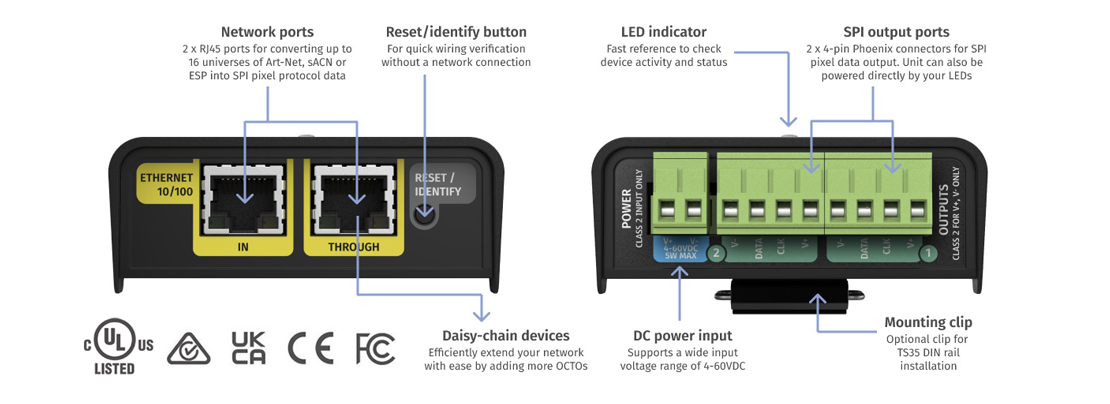
Specifications
| Input voltage | 4-60V DC (via 2-pin Phoenix or direct from LEDs via SPI ports) |
| Max. output voltage | 5V |
| Max. heat dissipation | 4.5W |
| Operating temperature | -20°C to 50°C /-4°F to 122°F |
| Data input | eDMX (Art-Net, sACN, ESP or KiNet protocols) via 2 x RJ45 ports |
| Max. eDMX -> pixel conversion per device | 16 universes (8,192 channels) |
| Network speed | 10/100Base-T |
| Network configuration | static (default 192.168.0.10) / DHCP |
| Body material | ABS plastic |
| LED indicators | forward-facing status LED plus network link/activity (integrated into RJ45 ports) |
| Unit dimensions | 100.5mm x 72.25mm x 34mm |
| Shipping dimensions | 160mm x 140mm x 40mm |
| Warranty | 3-year return to the base manufacturer warranty |
| Max. power draw | 5W |
| Max. output current | 50mA |
| Cooling method | convection |
| Operating humidity | 5 to 95% (non-condensing) |
| Data output | SPI/NZR protocols (customizable) via 2 x 4-pin Phoenix ports |
| Max. pixels controllable per device | 2720 x RGB (1360 per port) / 2048 x RGBW (1024 per port) |
| Network discovery | ENTTEC EMU software |
| Recommended network device quantity per chain | up to 8 devices for optimum synchronization between outputs |
| IP rating | IP20 |
| Mounting options | surface & TS35 DIN Rail mount |
| Unit weight | 0.11kg / 0.24lbs |
| Shipping weight | 0.18kg / 0.39lbs |
| Compliance | UL / FCC (USA), UL (Canada), RCM (Aus/NZ), CE / WEEE (EU), UKCA (UK), |
Resources
Pre-listed supported protocols*: APA 104, GS8208B, SPXL (16-bit & 8-bit), SK6812, TM1804, TM1812, TM1814, UCS1903, UCS2903, UCS2904, UCS8903 (16-bit & 8-bit), UCS8904* (16-bit & 8-bit), WS2811, WS2812, WS2812B, WS2813, WS2815, WS2818*, AHL003 (16-bit & 8-bit), SJ1221(16-bit & 8-bit), TLC5973(16-bit & 8-bit). *IMPORTANT: If you wish to control a protocol marked with a * and the option to do so is missing in the firmware interface for your product version, please select WS2811 or WS2812b instead for your LEDs to work properly.
Get in Touch
Enquire about the OCTO
Explore the OCTO difference: Connect with our team to discuss your project needs and let us tailor a solution for you with pricing in 24-48 hours. Contact an expert now or subscribe to our newsletter for the latest updates and insights.

Related Products
Discover the full lighting solution
Explore the full range
of ENTTEC products

FREE pixel mapping software!
Purchase an OCTO and you’ll receive a FREE 8-Universe licence for our award-winning ENTTEC LED Mapper (ELM).